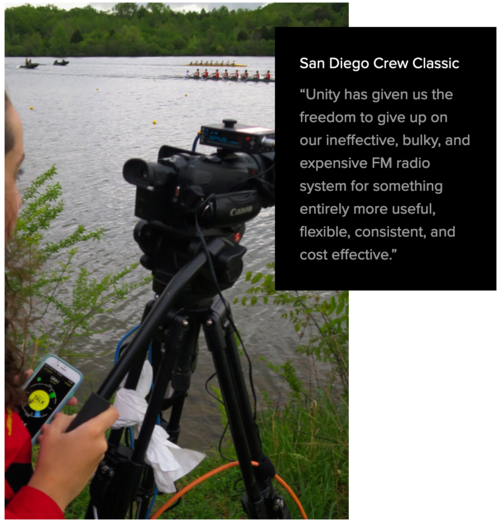Easy and Simple, Unity Cloud
Works anywhere in the World
A simple and easy cloud based version of Unity Intercom
We call this service “Unity Cloud”. A very simple and inexpensive cloud based option for using Unity Intercom. Unity Cloud supports a single group of users sharing 6 party-line channels, setup is done online via a web portal. A great choice when all the features of the self hosted version are not needed or when hosting your own Mac is not an option.
Cloud vs Self Hosted - Whats the difference?
Unity Cloud set-up guide
Unity Cloud in 3 steps
Step #1 Create account
Step #2 Create users
Step #3 Add users to subscription
Log-in Unity Clients
Users log-in by selecting “Unity Cloud” on their Unity Clients
Helpful Tip - You can add and stack subscriptions. For example, if you already have a 20 user subscription, but you need 30 users for an upcoming event, you can add a temporary 10 user Weekly subscription - giving you 30 total users for 7 days.